Clarion VRX928RVD Manual do Proprietário
Consulte online ou descarregue Manual do Proprietário para TVs e monitores Clarion VRX928RVD. Clarion VRX928RVD Owner`s manual Manual do Utilizador
- Página / 62
- Índice
- MARCADORES




- Color LCD Display 1
- 10 VRX928RVD 2
- PARENTAL LOCALE 3
- COMPOSITE 3
- 12 VRX928RVD 4
- VRX928RVD 13 5
- 6.REMOTE CONTROL 6
- ●Shared modes 7
- ●Radio (RDS)/TV/DAB mode 7
- ●DVD player mode 7
- 16 VRX928RVD 8
- Removing the DCP 9
- Attaching the DCP 9
- 8. CAUTIONS ON HANDLING 10
- Handling Discs 11
- 9. DVD VIDEO SYSTEM 12
- Playable discs 13
- 10. OPERATIONS 14
- To adjust the angle 15
- To adjust the slide position 15
- 24 VRX928RVD 16
- VRX928RVD 25 17
- Radio Operations 18
- Manual memory 19
- Auto store 19
- Manual tuning 19
- Recalling a preset station 19
- RDS Operations 20
- VRX928RVD 29 21
- 30 VRX928RVD 22
- Emergency broadcast 23
- DVD Video Player Operations 24
- VRX928RVD 33 25
- Basic Operations 26
- VRX928RVD 35 27
- DVD Video Operations 28
- VRX928RVD 37 29
- TOP function 30
- Using the title menu 30
- Switching among languages 30
- Scan or Repeat play 30
- Watching a video CD 31
- 40 VRX928RVD 32
- On/off of Playback Control 33
- Changing audio output 33
- Other various play functions 33
- Listening to a CD 34
- Listening to an MP3 35
- 44 VRX928RVD 36
- VISUAL Operations 37
- 46 VRX928RVD 38
- 2-ZONE: 2 (rear monitor lock) 39
- CD/MD Changer 40
- Operations 40
- VRX928RVD 49 41
- 50 VRX928RVD 42
- DVD Changer Operations 43
- TV Operations 44
- VRX928RVD 53 45
- Digital Radio/DAB Operations 46
- VRX928RVD 55 47
- 56 VRX928RVD 48
- VRX928RVD 57 49
- 58 VRX928RVD 50
- NAVI Operations 51
- Connecting other company’s 52
- Title list play 53
- Setting the auto dimmer 53
- Adjusting the dimmer level 53
- Other Functions 53
- 62 VRX928RVD 54
- Setting the Auto Panel 55
- 64 VRX928RVD 56
- VRX928RVD 65 57
- DSF mode 58
- 11. IN CASE OF DIFFICULTY 59
- 68 VRX928RVD 60
- 12. ERROR DISPLAYS 61
- 13. SPECIFICATIONS 62
Resumo do Conteúdo
VRX928RVD 9EnglishOwner’s manualColor LCD Display• MANU• LD• BEQ• DAB :• INFO :• AF :• REG :• TA :• TP :• PTY :AUTO :CT(Clock time)Mode nameMOTION/SPR
18 VRX928RVDEnglishOwner’s manual8. CAUTIONS ON HANDLINGLCD panel/GeneralitiesFor a longer service life, be sure to read the following cautions.• Be s
VRX928RVD 19EnglishOwner’s manualHandling DiscsHandling• New discs may have some roughness aroundthe edges. If such discs are used, the playermay not
20 VRX928RVDEnglishOwner’s manualDVD video is a high-quality digital video sourcethat provides crisp and clear images. One 12 cmdisc contains either o
VRX928RVD 21EnglishOwner’s manualDiscsPlayable discsThis DVD video player can play the followingdiscs.TV color systemThis DVD player plays NTSC discs
22 VRX928RVDEnglishOwner’s manual10. OPERATIONSBasic OperationsNote: Be sure to read this chapter referring to the front diagrams ofchapter “2. CONTRO
VRX928RVD 23EnglishOwner’s manualOpening and turning the display20˚20˚Basic OperationsWARNING• To prevent the battery from going dead,operate this uni
24 VRX928RVDEnglishOwner’s manualBasic OperationsTurning the liquid crystal panelhorizontal (Air conditioneroperation mode)When the way the liquid cry
VRX928RVD 25EnglishOwner’s manualBasic OperationsAdjusting the MIDThe MID gain, MID frequency (center fre-quency) and MID Q can be adjusted as follows
26 VRX928RVDEnglishOwner’s manualBasic OperationsWARNINGPerform the setting of this function the caris stopped with the parking break applied.Changing
VRX928RVD 27EnglishOwner’s manual●Using the [DIRECT] buton.1. Press the [BND] button and select the de-sired band. (FM or AM (MW/LW))2. Press the corr
10 VRX928RVDEnglishOwner’s manual∗1∗2∗3∗5∗4∗5FUNCTIONDVD PLAYER5.OUTLINE OF BUTTON AND TOUCHKEYOPERATION WHEN THE DISPLAY IS OPENNote:• The background
28 VRX928RVDEnglishOwner’s manualRadio OperationsPreset scanPreset scan receives the stations stored in pre-set memory in order. This function is usef
VRX928RVD 29EnglishOwner’s manual∗ When the reception deteriorates, the “AF” indica-tor flickers.●AF function between RDS and DABRefer to the item of
30 VRX928RVDEnglishOwner’s manualAuto store function for TP stationsYou can automatically store up to 6 TP stationsinto preset memory. If the number o
VRX928RVD 31EnglishOwner’s manualEmergency broadcastIf an emergency broadcast is received, all thefunction mode operations are stopped.“ALARM” appears
32 VRX928RVDEnglishOwner’s manualChanging DVD system settingsNotes:• If the SETUP operation is performed in the middleof video CD/DVD video play, the
VRX928RVD 33EnglishOwner’s manualSetting up the disc menu language.1. Following the steps 1 to 2 in “Selecting theDVD SETUP menu”, touch the [MENU LAN
34 VRX928RVDEnglishOwner’s manual3. Touch the [ENT] key.4.Touch the [RTN] key to return previous mode.Setting up the parental levelYou can change the
VRX928RVD 35EnglishOwner’s manualWatching/Listening to a discalready inserted1. Press the [FUNC ] button to select the DVDmode. Play starts automatic
36 VRX928RVDEnglishOwner’s manual1.Touch the [SRCH ] key to switch the KEY PAD.2. Touch the [0]-[9] key that corresponds to thetitle number you desire
VRX928RVD 37EnglishOwner’s manualSwitching KEY PAD positionWhen the KEY PAD becomes difficult to view inthe menu display, you can move it to the other
VRX928RVD 11EnglishOwner’s manual∗8∗6∗7CONNECT1∗6PARENTAL LOCALECOMPOSITESTOP(ADJUST MODE menu) (DVD SETUP menu)
38 VRX928RVDEnglishOwner’s manual2. Touch the [SRCH] key.Each time you touch the [SHIFT] key, youcan switch between title number input “[T**]”and chap
VRX928RVD 39EnglishOwner’s manual• CHAPTER ELAPSED:Elapsed time of the chapter• CHAPTER REMAIN:Remaining time of the chapter• TITLE ELAPSED:Elapsed ti
40 VRX928RVDEnglishOwner’s manualDVD Video Player OperationsShowing the V-CD menu (for V-CDdiscs with PBC)This key does not function on some discs.1.
VRX928RVD 41EnglishOwner’s manualNote:• Depending on some discs, the [P.TIME] indicationmay not be displayed on some scenes. Also, itmay occur that th
42 VRX928RVDEnglishOwner’s manualTRACK ELAPSED TRACK REMAINDVD Video Player Operations1. Press the [KEY PAD] button and toch the[SRCH] key.2. Input th
VRX928RVD 43EnglishOwner’s manualDisplaying CD titlesThis unit can display title data for CD-text CDs.∗This function is enabled only when the panel is
44 VRX928RVDEnglishOwner’s manualSkipping a track (searching)1. Press the [a] or [d] button during play-back.Tracks are skipped, as many as the times
VRX928RVD 45EnglishOwner’s manualChanging the display of theplayback status1. Press the [KEY PAD] button and touch the[P.TIME] key during playback.Eac
46 VRX928RVDEnglishOwner’s manual● “CINEMA”: (cinema mode)The image at both top and bottom in a dis-play disappears.Notes:• When a normal 4:3 size ima
VRX928RVD 47EnglishOwner’s manualVISUAL OperationsFront image (receiver screen)Rear monitor image (separately sold)Vehicle speaker soundImage of devic
12 VRX928RVDEnglishOwner’s manual∗9BASS BOOSTDETAILEQ LEVEL(KEY PAD)(AUDIO MODE menu)
48 VRX928RVDEnglishOwner’s manualCD/MD ChangerOperationsNote:• When an optional DVD (CD/MD) changer is con-nected through the CeNET cable, this unit c
VRX928RVD 49EnglishOwner’s manualWhen the panel is open:1. Press the [DISP] button.The disc title, track title, artist title and usertitle is displaye
50 VRX928RVDEnglishOwner’s manual●Direct track selection1.Touch the [SRCH] key to switch the KEY PAD.2. Touch the [0] ~ [9] key corresponding withthe
VRX928RVD 51EnglishOwner’s manualCD/MD Changer OperationsOther various play functions1. Touch the screen, the MENU screen ap-pears.2. Touch the [SUB M
52 VRX928RVDEnglishOwner’s manualSeek tuning1. Press the [BND] button and select thedesired TV band (TV1 or TV2).∗ If “MANU” is lit in the display, pr
VRX928RVD 53EnglishOwner’s manualTV Operations2. Tune into a station.●Quick tuning:Press and hold the [d] or [a] button for 1second or longer to tune
54 VRX928RVDEnglishOwner’s manualTV OperationsSetting the TV area∗ This function is enabled only when the panel isopen.When you select the TV area (TV
VRX928RVD 55EnglishOwner’s manualSelecting stations with the KEY PAD∗ This function displays the KEY PAD on the screenenabling you to tune in through
56 VRX928RVDEnglishOwner’s manual∗ If the reception of the current broadcast stationdeteriorates, “SEARCH” lights in the display andthe radio searches
VRX928RVD 57EnglishOwner’s manualInformation selectThis function allows selecting a type of INFOR-MATION on INFORMATION interrupt mode. Youcan set any
VRX928RVD 13EnglishOwner’s manualSPRITE1∗10ENT∗11∗8WALL COLORNotes:∗8: This icon [ ] is displayed to indicate thatthe button should be held down for 1
58 VRX928RVDEnglishOwner’s manual[DIRECT] button while waiting for successiveDLS character string to be displayed, thefollowing DLS character string
VRX928RVD 59EnglishOwner’s manualNAVI functionsWhen Clarion Navigation (hereinafter referred toas NAVI) is connected, the following functionsare enabl
60 VRX928RVDEnglishOwner’s manualAlways turning on the buttonillumination on the operation panelNote:• The following operation is enabled when thepane
VRX928RVD 61EnglishOwner’s manual4.Touch the [TITLE INPUT] key in the MENU screen.The title input mode display appears.5. Touch the characters, symbol
62 VRX928RVDEnglishOwner’s manualSetting the beep∗ The sound heard when you make operations iscalled “beep”. The unit can be set up so that itdoes not
VRX928RVD 63EnglishOwner’s manualOther FunctionsSetting the Auto PanelWhen you turn on or off the power, you can setthe liquid crystal panel automatic
64 VRX928RVDEnglishOwner’s manual●PL II CONTROL∗ This function is available only when the MUSICMODE is selected for Dolby PL II . For setupdetails, s
VRX928RVD 65EnglishOwner’s manual●SPEAKER GAINThis function sets speaker output level.∗ This function is not available for speakers whoseSPEAKER SEL s
66 VRX928RVDEnglishOwner’s manual5.1 ch Surround Decoder OperationsDSF modeDSF effect ON/OFF∗ The factory default setting is “OFF”.1. Press the [A-M]
VRX928RVD 67EnglishOwner’s manual11. IN CASE OF DIFFICULTYGENERALProblem Cause MeasureDVD PlayerPower does notturn on.(No sound isproduced.)Nothing ha
14 VRX928RVDEnglishOwner’s manual6.REMOTE CONTROL[CeNET][MUTE][VOLUME][P.TIME][BAND][FUNC][ ][ ][0-9][DISC SEL][SEARCH MODE][MENU][RTN][SET
68 VRX928RVDEnglishOwner’s manualTVProblem Cause MeasureThe image is notdisplayed.The display isdark.The color of thedisplay is light ora shade of col
VRX928RVD 69EnglishOwner’s manual12. ERROR DISPLAYSCause MeasureERROR 2ERROR 3ERROR 6ERROR 2ERROR 3ERROR 6ERROR HERROR 2ERROR 3ERROR 6A CD is caught i
70 VRX928RVDEnglishOwner’s manual13. SPECIFICATIONSFM TunerFrequency Range:87.5 MHz to 108.0 MHz (0.05 MHz steps)AM TunerFrequency Range:MW: 531 kHz t
VRX928RVD 15EnglishOwner’s manualFunctions of Remote Control Unit Buttons●Shared modes[FUNC] button• Switches among radio, TV,etc.∗ Can not turn power
16 VRX928RVDEnglishOwner’s manual[ ] [ ] buttons• Press to select the next higher or lower chap-ter number in DVD video mode.• Press to select the nex
VRX928RVD 17EnglishOwner’s manual7.DCPThe control panel can be detached to preventtheft. When detaching the control panel, store itin the DCP (DETACHA
Mais documentos para TVs e monitores Clarion VRX928RVD
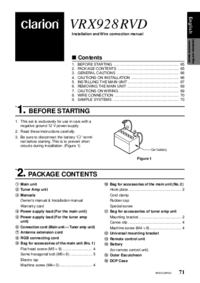
 (24 páginas)
(24 páginas)

 (1 páginas)
(1 páginas) (1 páginas)
(1 páginas)







Comentários a estes Manuais